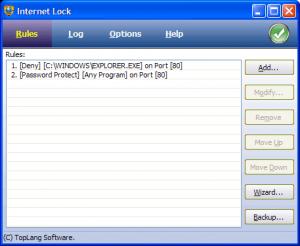Internet Lock
6.0.6
Size: 671 KB
Downloads: 7126
Platform: Windows (All Versions)
The TopLang-developed application Internet Lock lets you specify rules for accessing the internet. You can set up rules that block applications from accessing the web, you can password protect access to certain websites, and you can block certain users from using the web. These rules can be turned on at all times, or you can put a schedule in place so they will be enforced at certain times.
The Internet Lock installation file is less than 1MB in size, so getting it off the web and onto your computer will only take a moment. Run said file and a setup wizard will show up and help you get Internet Lock up and running on your Windows-powered PC. It must be mentioned here that support is provided for 32 and 64-bit Windows editions, pretty much any Windows edition you can think of.
To access Internet Lock’s interface, you must type in the correct password (you get to set the password during the installation process). You will see four buttons at the top of the application’s interface: Rules (a list of rules you put in place), Log (a list of user actions), Options (activate or deactivate the application, reset the internal database, change the language), and Help. Getting accustomed to this interface will require minimal time and effort.
And so will taking advantage of the functionality Internet Lock has to offer. You can create a new rule by using the Add button, or, if you want to make things even easier on yourself, you can use the handy Internet Lock Wizard. This Wizard lets you choose a predefined rule set and lets you create a custom rule set.
With Internet Lock installed on your machine, you can manage who accesses the web, what applications can access the web, and what webpages can be accessed online. You can, for example, block the Firefox web browser from accessing the web at all times; or, if you use the Schedule function, you can set it so Firefox can’t access the web daily from 9PM until 10AM.
You have 21 days at your disposal to use Internet Lock free of charge for evaluation purposes.
Set up all the rules you want, turn Internet Lock on, and you will be able to efficiently manage access to the internet.
Pros
Access to Internet Lock is password protected; you get to pick the password during the installation process. There’s a handy Internet Lock Wizard for creating rules. Access to the web is granted/blocked based on the rules you set in place. There’s a handy Schedule function.
Cons
Free to use for a 21 day trial.
Internet Lock
6.0.6
Download
Internet Lock Awards

Internet Lock Editor’s Review Rating
Internet Lock has been reviewed by George Norman on 14 Sep 2012. Based on the user interface, features and complexity, Findmysoft has rated Internet Lock 4 out of 5 stars, naming it Excellent